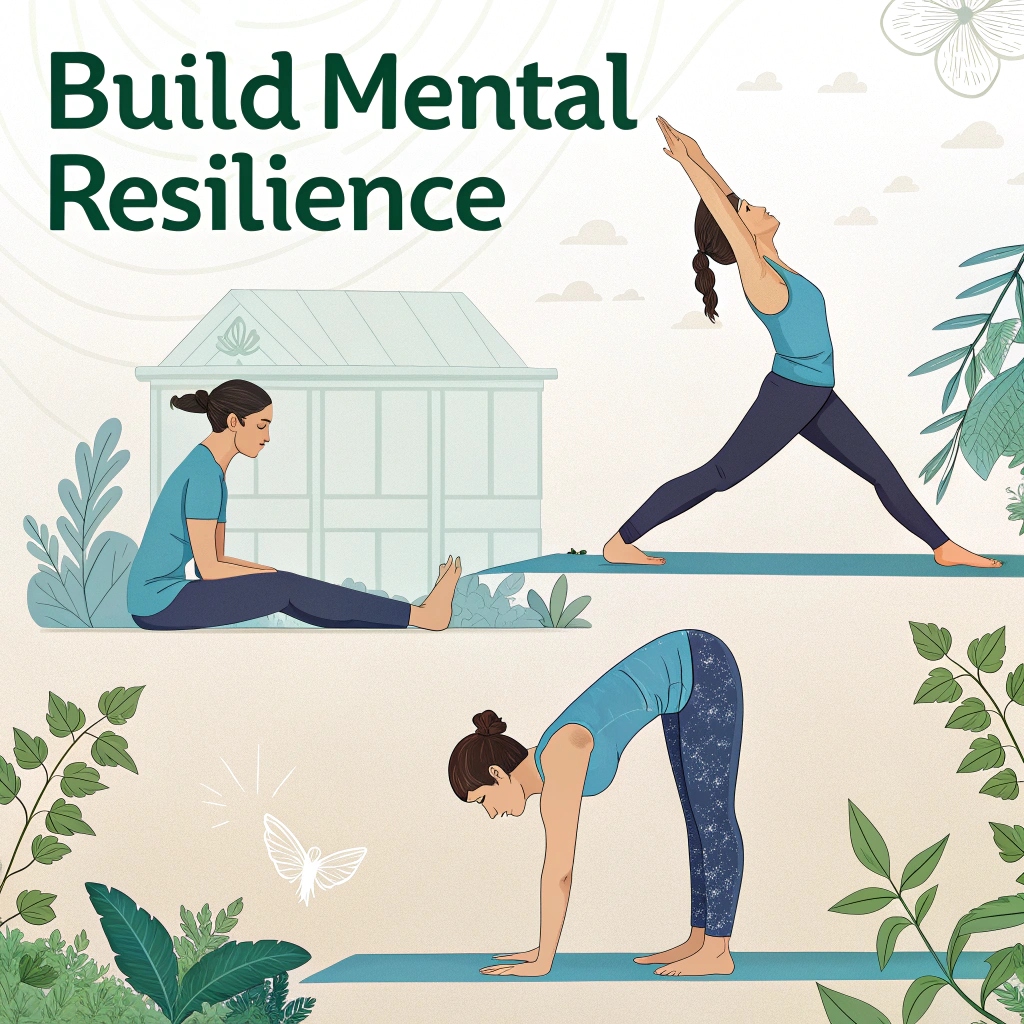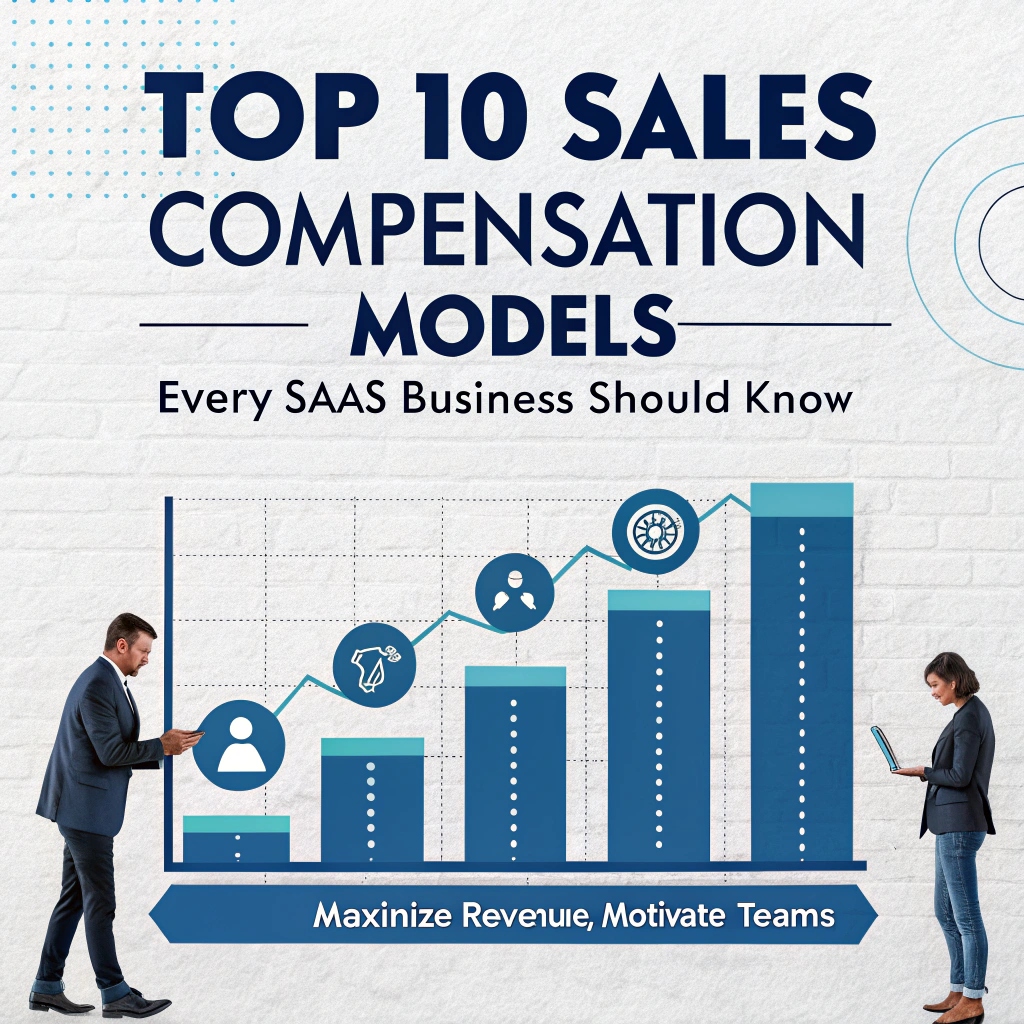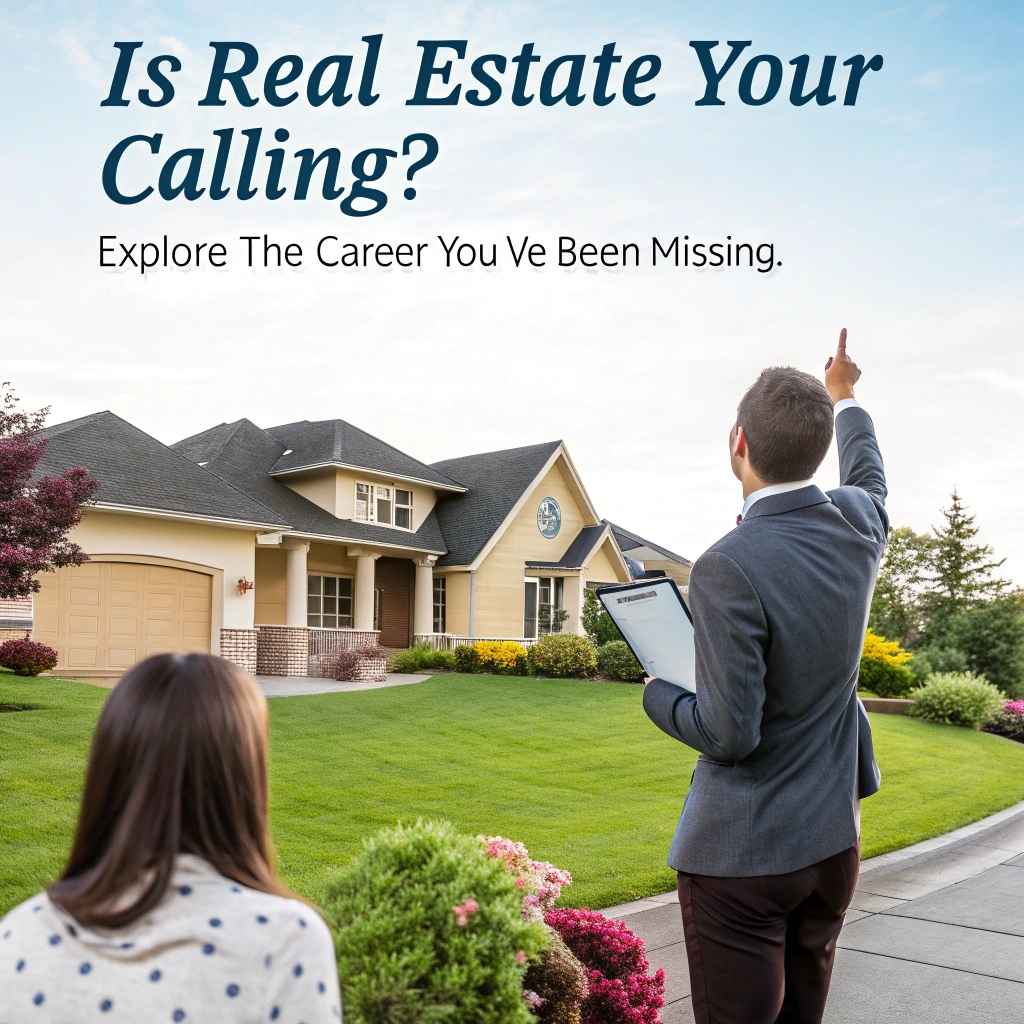The Power of Client Data Management: A Professional Guide for Sales Agents
Introduction
In today’s hyper-competitive sales environment, client data isn’t just information—it’s currency. Whether you’re an insurance agent, real estate consultant, or freelance service provider, maintaining a simple customer database can be the difference between a missed opportunity and a closed deal. With a comprehensive customer database platform, professionals can build trust, track interactions, and identify trends that lead to smarter decisions.
This blog explores why client data is essential for sales agents, how a well-managed client record management system improves customer relationships, and what tools (both free and professional) can help you stay organized. You’ll also find sample CRM data and a concept for a Power BI dashboard that transforms client information into insights.

Why Client Data Is the Foundation of Sales Success
A customer information database serves as the heart of your sales process. It stores the core elements that define each client relationship, allowing for tailored communication and long-term engagement. Here’s why it’s critical:
1. Stronger Client Relationships
With organized data, you’re not just selling—you’re connecting. Imagine calling a client on their birthday or following up just before their policy matures. It’s small gestures like these, powered by accurate data, that set professionals apart.
2. Improved Follow-Ups and Renewals
A properly structured online customer database not only logs dates of contact but also critical deal information. For insurance agents, having access to a client’s Date of Maturity (DOM) or Date of Contract (DOC) ensures timely follow-ups, renewal notices, or upsell opportunities.
3. Enhanced Forecasting and Planning
By analyzing patterns in your data—repeat purchases, service inquiries, or policy maturity trends—you can proactively identify future sales opportunities. This transforms your customer database management from a static storage system into a predictive business tool.
4. Tangible Revenue Growth
Research shows that businesses leveraging CRM tools increase customer retention by up to 27% and sales by 29%. A proper database to store customer information empowers sales agents with timely data that drives ROI.

Key Client Information Every Sales Agent Must Track
To get the most from your CRM or spreadsheet system, you must consistently record the following information:
| Field | Description |
|---|---|
| Full Name | Accurate spelling of the client’s name for personalization. |
| Email Address | Used for confirmations, newsletters, and renewal notifications. |
| Active Phone Number | For direct calls or SMS communication. |
| WhatsApp Number | Useful for instant messaging and quick updates. |
| Date of Birth | Enables birthday greetings and personalized offers. |
| Permanent Address | Essential for contracts, legal correspondence, or mailing documents. |
| Date of Contract (DOC) | Indicates when the client signed or purchased your product. |
| Date of Maturity (DOM) | Applicable for insurance—flags when a policy is due. |
Having this data centralized creates a full 360° view of each client.
Free Tools to Manage Customer Information
Not every agent needs enterprise software to manage client information. Here are accessible tools that transform your basic contact list into a structured customer database platform:
1. Google Sheets
- Pros: Cloud-based, shareable, and accessible from any device.
- Best For: Agents just starting or needing simple storage.
- Tip: Use filters, color codes, and conditional formatting to stay organized.
2. Microsoft Excel
- Pros: Familiar interface with advanced formula support.
- Best For: Professionals needing offline access or built-in analytics.
- Tip: Utilize data validation and pivot tables to analyze client behavior.
3. Free CRM Software (HubSpot CRM, Zoho CRM)
- Pros: Structured dashboards, automated follow-ups, and reminders.
- Best For: Growing agencies that want to manage client pipelines.
- Tip: Start free and scale up as your client base expands.
4. Folder Management Systems
- Tools: Google Drive, OneDrive, Dropbox
- Usage: Create folders per client and organize related documents (contracts, IDs, payment proofs).
- Tip: Consistent naming (e.g., “ClientName_DOB_Contract.pdf”) helps quick retrieval.
Sample CRM Data for Google Sheets or Excel
Below is a sample CRM table you can replicate in Google Sheets or Excel:
| Name | Phone | WhatsApp No. | DOB | DOC | DOM | Address | |
|---|---|---|---|---|---|---|---|
| Rahul Mehra | rahul@gmail.com | 9876543210 | 9876543210 | 1990-04-22 | 2023-06-01 | 2028-06-01 | Mumbai, Maharashtra |
| Priya Sharma | priya@gmail.com | 9812345678 | 9812345678 | 1985-12-15 | 2022-08-10 | 2027-08-10 | Delhi, India |
| Amit Trivedi | amit@gmail.com | 9900112233 | 9900112233 | 1992-11-05 | 2021-09-25 | 2026-09-25 | Ahmedabad, Gujarat |
| Nisha Verma | nisha@gmail.com | 9123456789 | 9123456789 | 1988-07-30 | 2020-03-18 | 2025-03-18 | Kolkata, West Bengal |
| Kunal Desai | kunal@gmail.com | 9001234567 | 9001234567 | 1995-01-10 | 2024-02-12 | 2029-02-12 | Pune, Maharashtra |
Sample Power BI Dashboard Concept
Here’s how you can design a Power BI dashboard that uses your CRM data to showcase performance:Dashboard Sections:
- Client Satisfaction Score (Gauge Chart)
- Shows average client rating out of 10.
- Color-coded: Green (8–10), Yellow (5–7), Red (<5)
- Total Sales Made (Bar Chart)
- Compares month-by-month or product-wise sales.
- Includes goal tracking (target vs. actual).
- Active Clients vs. Inactive (Pie Chart)
- Percentage of currently active clients.
- Upcoming DOM Alerts (Table View)
- Lists clients with maturity dates in the next 30 days.
- Claims Overview (Stacked Bar Chart)
- Shows pending vs. resolved insurance claims.
- Regional Sales Distribution (Map View)
- Highlights top-performing cities or states.
- Client Growth Over Time (Line Graph)
- Monthly increase in the number of clients onboarded.

Conclusion
An organized customer database is a vital asset for every modern sales agent. Whether you’re using a simple customer database in Google Sheets or managing contacts via a structured client record management system, the benefits are undeniable: improved service, smarter forecasting, and higher sales.
Start simple. Record names, emails, and important dates. Use free tools like Excel, Google Sheets, and cloud folders. As you grow, adopt dashboards and CRMs that scale with your client base. Remember, data drives relationships—and relationships drive revenue.
A well-managed customer information database isn’t just about storing data—it’s about unlocking opportunity.